Mac M4V to flash Converter-convert M4V to FLV SWF and embed FLV SWF in web
Problem you may meet
“I have a M4V file I need converted to FLV SWF for a blog template. Does anyone have the software or knowledge of how to do this for me? I can send you the M4V file as soon as possible if you’re at all able to help.”
Reason:
Flash video is a container file format used to deliver video over the Internet. Its best quality and smallest file size make it easily be uploaded to website. These qualities stimulate Mac users to upload tons of Mac M4V videos to MySpace blog template, YouTube video share website or Facebook website publicity. However, M4V video can’t embed to web successfully as flash.
You just need do this:
Don’t worry, though the M4V files can’t be embedded to web directly, you just need toconvert M4V to flash FLV SWF. Doremisoft M4V to Flash converter for Mac is the best flash encoder for Mac to convert M4V files to flash video in FLV and SWF formats. And to easily put the M4V files on website, the Mac M4V to flash converter can automatically generate an HTML web page embedding with flash video SWF with flash video player. You even don’t need to know any knowledge on programming or actionscript.
Download Mac M4V to flash Converter.
See how to get M4V to FLV SWF conversion step by step:
Step 1: add M4V file to the program.

Tip: Get M4V file from iMovi e, FCP or FCE, just export to PC then add to the program.
If not, please make sure your M4V file without DRM removed(unprotected M4V files are without AC3 audio, recognized and played by other video players besides iTunes and QuickTime Player by changing the file extension from ‘.M4V’ to ‘.mp4’).
Step 2: customize output way.
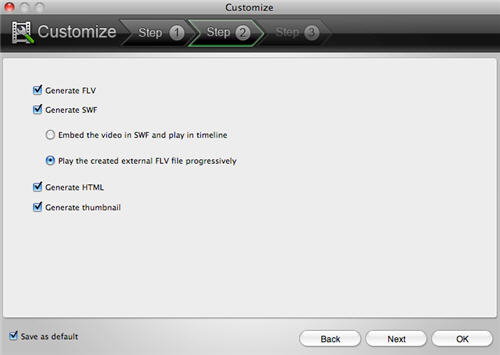
Generate FLV: the export video files are in FLV format
Generate SWF–>Embed the video in SWF and play in timeline: the output video clips are in SWF format, with FLV files embedded.
Generate SWF–>Play the created external FLV file progressively: the output video is in SWF format, with FLV files external linked to a default path.
Generate HTML: the output files are in HTML page embedded flash video player.
Step 3: start convert M4V to flash.
Done the setting above, Click start to begin M4V to flash conversion.
Step 4: Embed video to website
After finishing M4V to Flash video in FLV/SWF on Mac .Open the output folder by clicking “Find target” button on the interface. Open html file with Dashcode and copy the required codes to your website. Then upload FLV and SWF to your server host.
More details of Embed/Put/Insert/Add flash video in website

 Processing your request, Please wait....
Processing your request, Please wait....
